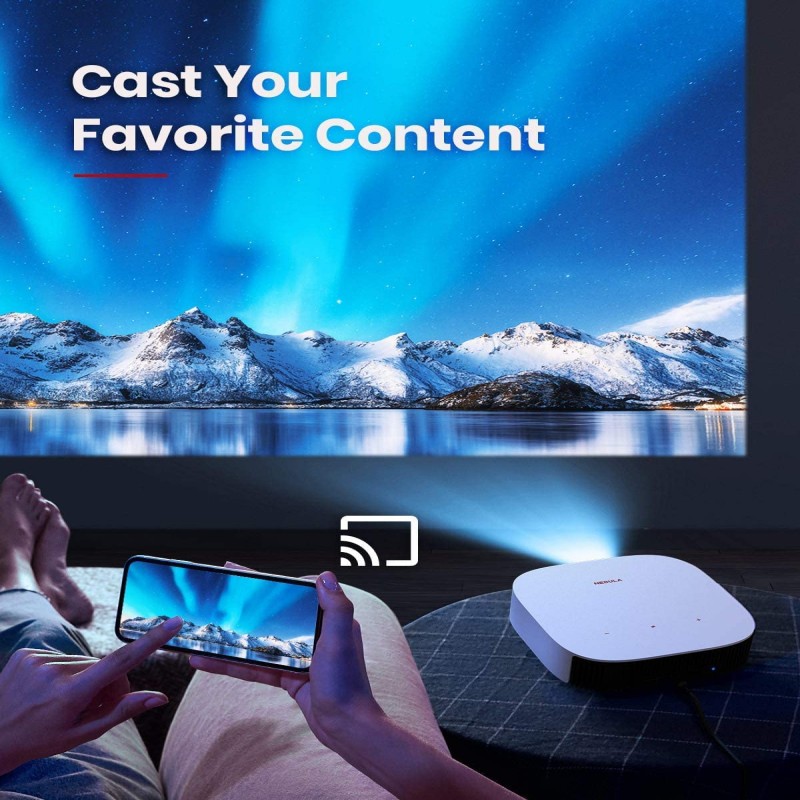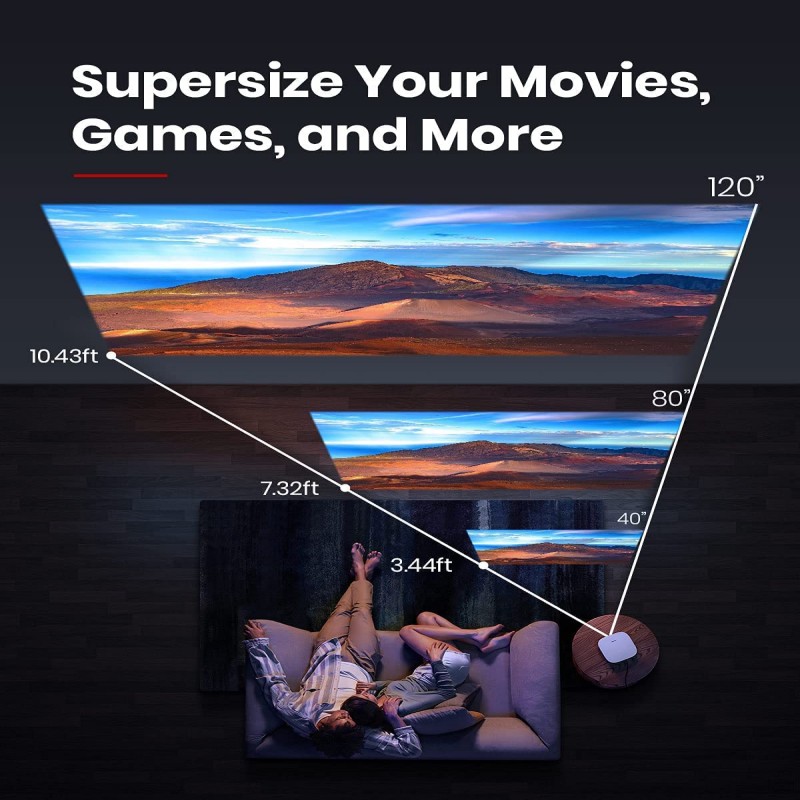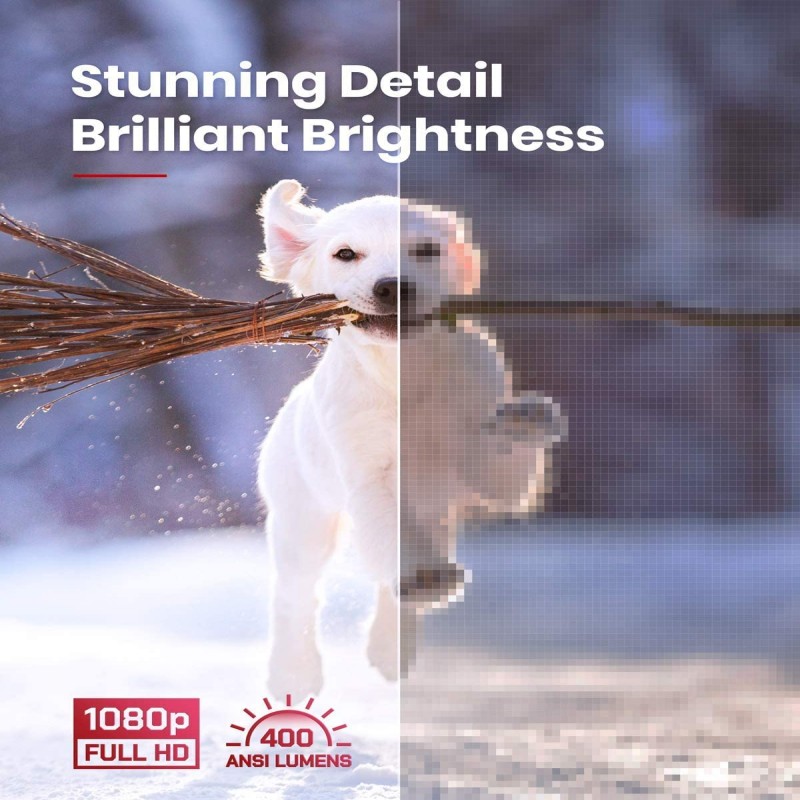Nebula Solar FHD 1080p Projector Color (White)
₨ 225,000 ₨ 216,000
Key Features
Anker NEBULA Solar FHD 1080p Projector, 4K Supported, 400 ANSI Lumen (1100 Lumen), Dolby Digital Plus, Built-in Stand, Autofocus, Keystone Correction, Screen Mirroring for Phones (No Built-in Battery)
- Breathtaking Visuals: With FHD 1080p resolution, a 120-inch image, 400 ANSI lumens, and HDR10 all packed into a single sleek device, you can recreate the sights of the cinema from the comfort of your couch.
Cinematic Sound: Dolby Digital Plus works together with the 2x3W speaker to produce immersive audio that fills any room. Solar’s sound system is so powerful that it can also double up as a Bluetooth speaker.
Android TV 9: Tailor your entertainment to suit you. Choose from more than 5,000 apps, including favorites like YouTube, Hulu, Twitch, and more. You can even mirror content from your smartphone or other devices to Solar 1080p projector. Note: For peak performance, please update to the latest firmware.
Built-In Stand: Rather than cluttering up your living space with an ugly tripod, use Solar 1080p projector’s built-in stand to adjust the angle of projection by up to 13 degrees to get your ideal image.
Suitable for Any Space: Solar 1080p projector is designed to fit seamlessly with your living space. Use the digital zoom to alter the image size without having to move the projector—simply sit back and use the remote to adjust the picture.
[vc_row][vc_column][vc_single_image image=”4325″ img_size=”full” alignment=”center” parallax_scroll=”no”][/vc_column][/vc_row][vc_row][vc_column width=”1/3″][vc_column_text text_larger=”no”]![]()
Instantly Clear Image
Forget fiddling with sliders and settings menus as soon as you fire up Solar, the autofocus will kick into action, removing any blur or distortion for a crystal-clear image.
[/vc_column_text][/vc_column][vc_column width=”1/3″][vc_column_text text_larger=”no”]![]()
Deeper Blacks, Brighter Colors
HDR10 adds an extra layer of detail to your favorite movies, games, and more. Colors are enhanced for true-to-life clarity while blacks are deeper and darker for improved contrast.
[/vc_column_text][/vc_column][vc_column width=”1/3″][vc_column_text text_larger=”no”]![]()
Automatic Image Adjustment
Even when placed at an angle, Solar projects a squared image thanks to automatic vertical and manual horizontal keystone correction.
[/vc_column_text][/vc_column][/vc_row][vc_row][vc_column width=”1/3″][vc_column_text text_larger=”no”]![]()
No Need for Accessories
Adjust the angle of projection by as much as 13 degrees without awkwardly propping up Solar with spare books via the built-in stand.
[/vc_column_text][/vc_column][vc_column width=”1/3″][vc_column_text text_larger=”no”]![]()
Zoom In On The Action
With its digital zoom lens, you can adjust the size of Solar’s image without having to get up and move the projector.
[/vc_column_text][/vc_column][vc_column width=”1/3″][vc_column_text text_larger=”no”]![]()
Connect Up Your Devices
Hook up your HDMI and USB devices to Solar to project your favorite media on the big screen you can even connect devices wirelessly using Airplay, Miracast, or Bluetooth.
[/vc_column_text][/vc_column][/vc_row][vc_row][vc_column][vc_single_image image=”4332″ img_size=”full” alignment=”center” parallax_scroll=”no”][/vc_column][/vc_row][vc_row][vc_column][vc_column_text text_larger=”no”]1.How to install Netflix on Nebula Solar?
Install “Nebula Manager” app from Google Play Store and get Netflix installed through “Nebula Manager”. It is recommended to install our “Nebula Connect” app on your phone from Google Play Store or Apple App Store and choose the mouse mode to control Netflix.
2.How to connect Nebula Solar with an iPhone, iPad or MacBook?
Install “AirScreen” app from Google Play Store and then connect both Nebula Solar and also your IOS device to the same WiFi network.
3.How to play movies from a USB flash drive?
Install a file management app (e.g. File Explorer, File Manager) and a video player from Google Play Store, then you can play movies stored on your USB flash drive.
4.Does Nebula Solar support auto keystone correction?
Nebula Solar supports Auto (Vertical ±40°) and Manual (Horizontal ±40°) keystone correction. If the projected image is tilted, please turn off auto keystone correction via “Settings>Projector Settings>Keystone Correction” and then adjust manually both vertical and horizontal keystone correction to make it straight.
5.How to trigger autofocus on Nebula Solar?
Please slightly move the device or press the “focus” button on the remote to trigger autofocus.
6.Can Nebula Solar run on battery charge or must be plugged in?
Nebula solar has no built-in battery, so it must be plugged in when use. But Nebula Solar Portable has the battery provision.
- Brand NEBULA
- Special feature Auto Focus
- Connectivity technology Bluetooth
- Display resolution maximum 1080p Full HD
- Display type DLP
- Item dimensions L x W x H 19.2 x 19.2 x 5 centimetres
- Mounting type Tripod Mount
- Included components projector
- Brightness Rating 400 Lumen
- Color White
[/vc_column_text][/vc_column][/vc_row]